Are you wondering how to create a YouTube channel in 2025? With the explosion of content creation and online video sharing, YouTube has become a powerful platform for showcasing your creativity and building an audience. Whether you’re using a mobile phone or a laptop, creating your own YouTube channel is easier than ever.
In this comprehensive guide, we’ll show you how to create a channel, upload videos, and even get monetized!
📅 Step-by-Step: How to Create a YouTube Channel
1. Sign in with a Google Account
You must have a Google account (such as Gmail) to create a YouTube channel. If you don’t have one, create a Google account here.
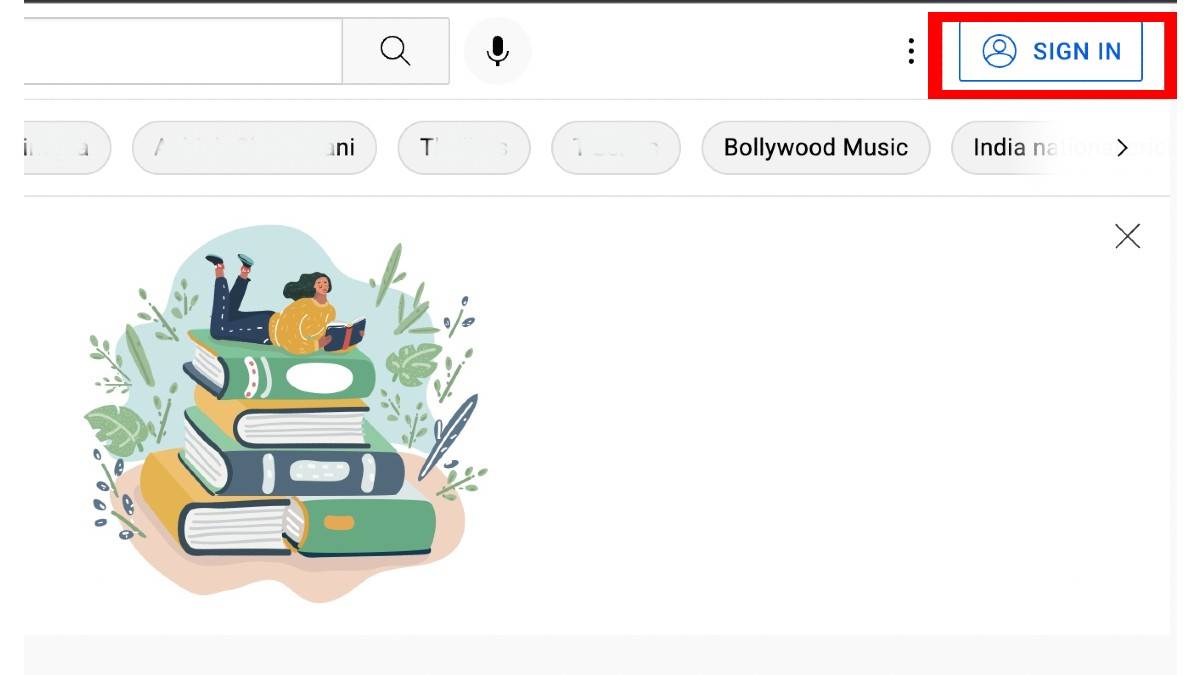
2. Open YouTube.com
On your mobile browser or laptop, go to YouTube.com and click on the “Sign In” button in the top-right corner.
3. Customize Your Channel
Once signed in, click your profile picture > “Your Channel” > “Customize Channel”.
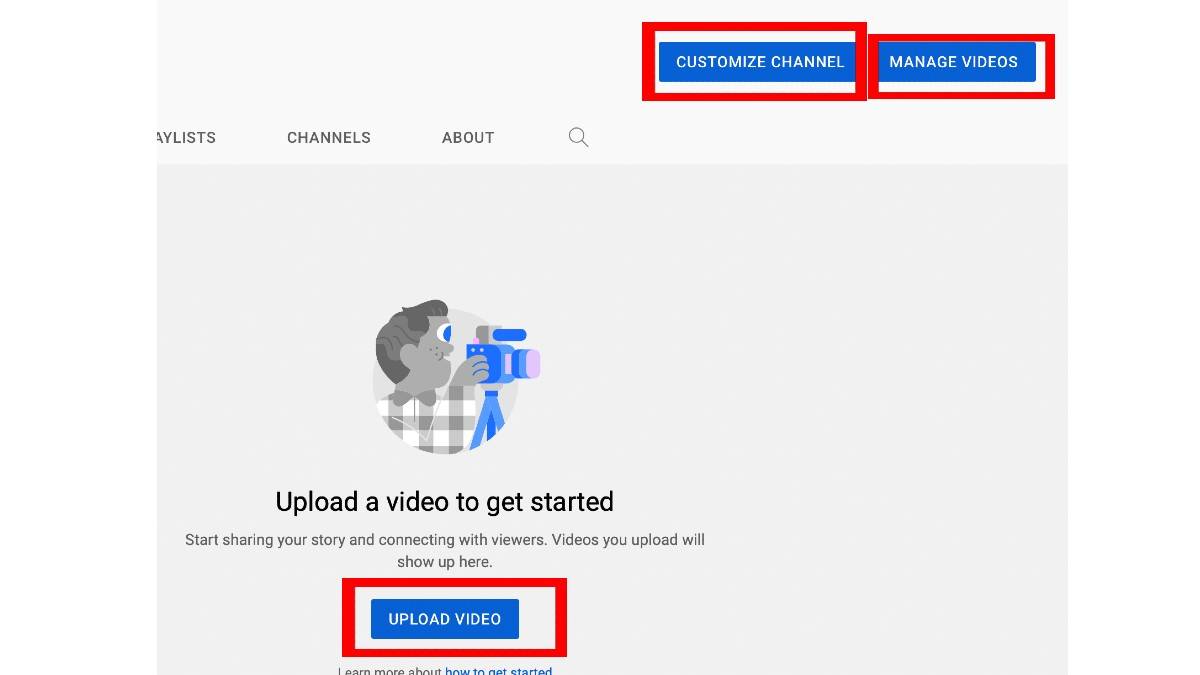
- Layout: Add channel trailer & featured videos.
- Branding: Upload a profile picture, banner, and watermark.
- Basic Info: Provide a brief description of your channel and include your contact information.
Tip: Use SEO-friendly channel names and descriptions. For example, “TechWithRaj” or “HealthyCookWithAva” can help improve discoverability.
📹 How to Upload Videos from Mobile
1. Open the YouTube App
Most Android phones are already signed in with your Google account. iPhone users can sign in manually.
2. Tap the “+” icon
You’ll see this at the bottom of the screen.
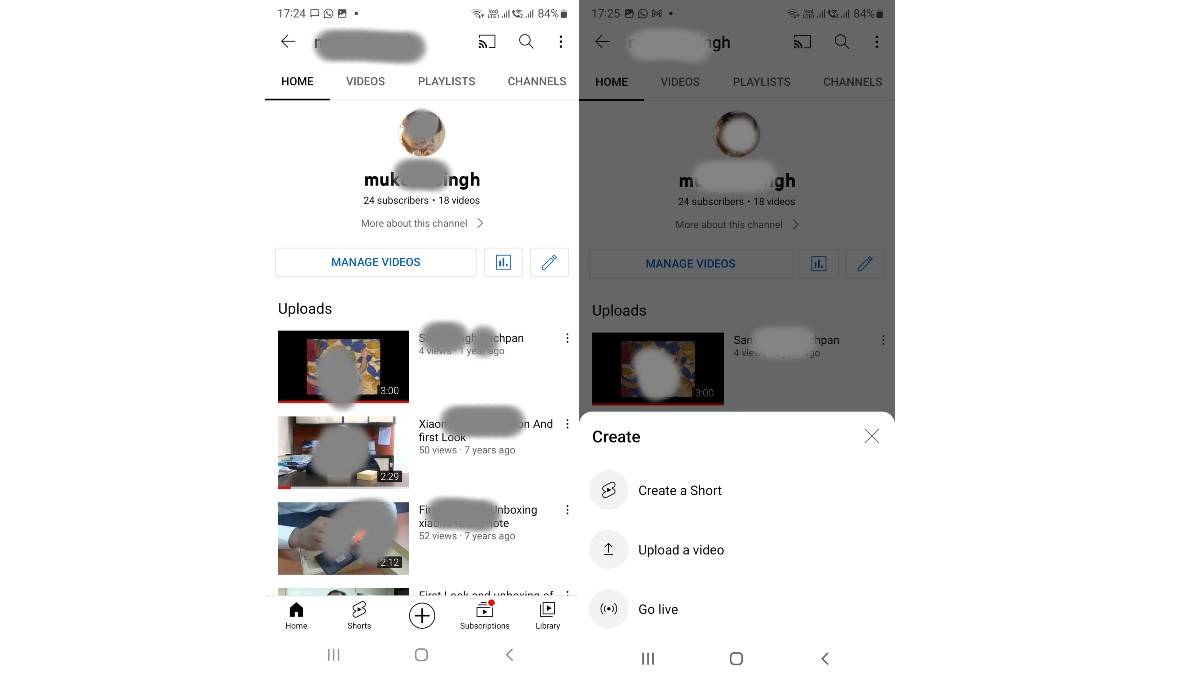
3. Choose an Option:
- Create a Short
- Upload Video
- Go Live
You can upload pre-recorded videos or shoot content directly using your phone’s camera.
Manage Videos:
Tap your profile icon > “Your Channel” > “Manage Videos” to edit or schedule your uploads.
🧵 Minimum Age and Requirements
- Minimum Age: 13 years old (parental consent required under 18).
- Equipment: Smartphone, microphone, lighting, and editing software like CapCut, VN Editor, or Filmora.
📈 How to Verify Your YouTube Account
Verifying your YouTube channel unlocks extra features:
- Upload videos longer than 15 minutes
- Use custom thumbnails
- Live stream
- Claim Content ID
To Verify:
Visit YouTube Verification and enter your phone number. You’ll receive a code via text or call.
💰 How to Monetize Your YouTube Channel
To enable monetization, your channel must:
- Follow YouTube’s community guidelines
- Have 1,000+ subscribers
- Accumulate 4,000 valid public watch hours in the last 12 months
- Have a linked AdSense account
- Reside in a country where the YouTube Partner Program is available
You can apply from YouTube Studio > Monetization when you meet the criteria.
🔗 Also Read: How Many Times Can You Apply for AdSense Approval?
🖼️ Channel Branding Tips
- Use a profile picture with size: 800×800 px
- Banner image size: 2560×1440 px, max 4MB
- Choose a name that reflects your niche
📆 Avoiding Copyright Issues
Do not upload content owned by others without permission. YouTube will issue copyright claims or remove your video. Consider using royalty-free music and visuals.
Explore platforms like:
❓ Frequently Asked Questions (FAQs)
Q: Can I start a YouTube channel under 13?
A: No. You must be at least 13, and under parental supervision if under 18.
Q: How much does it cost to start a YouTube channel?
A: It’s free to create and upload. Costs may arise for equipment and editing tools.
Q: Can I change my channel name later?
A: Yes, from YouTube Studio > Customization > Basic Info.
Q: How to get more subscribers on YouTube fast?
A: Be consistent, use catchy thumbnails and titles, create engaging content, and promote your channel on social media.
Q: Can I monetize YouTube Shorts?
A: Yes, YouTube Shorts can be monetized through the Shorts Fund and by meeting YouTube Partner Program requirements.
Q: Do I need 1000 subscribers to earn money on YouTube?
A: Yes, for standard monetization, you need 1,000 subscribers and 4,000 watch hours, or 10M Shorts views in 90 days.
Q: How often should I upload videos to grow my channel?
A: Ideally, upload at least once a week to maintain audience engagement and grow steadily.
🚀 Ready to Start Your YouTube Journey?
YouTube is more than just a platform—it’s an opportunity to build your brand, connect with a global audience, and even earn passive income.
















